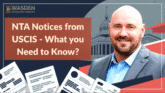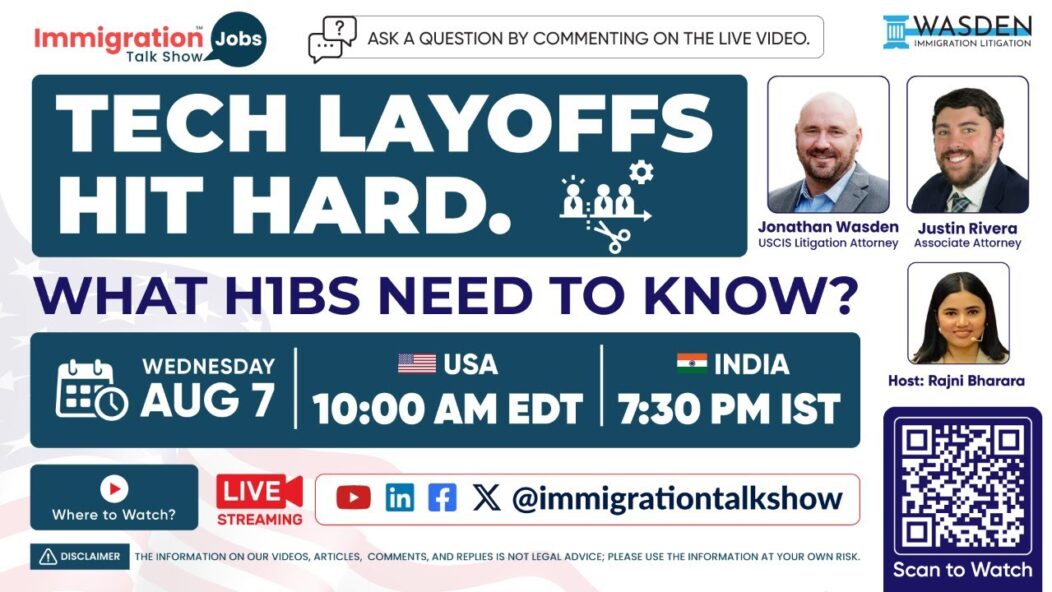Authors: Jonathan Wasden & Justin Rivera, Immigration Attorneys
Applying for Optional Practical Training (OPT) is an exciting step for F-1 students eager to gain hands-on experience in their field of study. But to avoid frustrating delays with Form I-765, the application for employment authorization, it’s crucial to navigate the process carefully. This article provides practical advice and insights to help F-1 students ensure a smoother, delay-free OPT application.
Key Takeaways:
- Always check the latest Form I-765 requirements on the USCIS website.
- Use online filing for faster processing and immediate notifications.
- Ensure your Form I-20 is endorsed for OPT and submitted within the required timeline.
- Update your address with both USCIS and USPS to avoid lost correspondence.
Context:
OPT was introduced as a way for international students to gain practical work experience in the U.S. Originally, the process was simpler, with fewer students and fewer steps. However, with the growing number of applicants and changes to immigration policies, applying for OPT has become more complex, with stricter requirements and higher risks of delay.
Preparing for Your OPT Application
Before submitting Form I-765, review USCIS’s latest guidelines for forms, fees, and requirements. By keeping up-to-date, students reduce the risk of submission errors.
Preparing thoroughly by checking requirements on USCIS’s website can prevent common errors and delays.
Filing Online for Faster Processing
Filing your Form I-765 online is faster than mailing paper forms. It also allows you to receive an immediate receipt number and to monitor application status through a USCIS account.
Online filing can speed up processing times and ensures that students receive immediate application updates.
Understanding and Submitting Form I-20
Your Designated School Official (DSO) must sign and endorse Form I-20 for OPT. Submit it within 30 days (post-completion OPT) or 60 days (STEM OPT) from when your DSO enters the OPT recommendation in SEVIS.
Timely submission of Form I-20, with the correct endorsement, is key to avoiding unnecessary delays.
Address Updates with USCIS and USPS
If you move during the application process, promptly update your address with USCIS and USPS. This is crucial because USCIS will not forward your Employment Authorization Document (EAD) to a new address.
Address updates with both USPS and USCIS ensure delivery of crucial documents like the EAD.
Dos and Don’ts for a Successful OPT Application
OPT application process requires careful attention to detail. Here are some essential dos and don’ts to help you avoid pitfalls and streamline your application experience.
Dos
- Do Check USCIS Guidelines Regularly: USCIS updates its guidelines periodically, so check their website before starting your application.
- Do Keep Track of Key Dates: Submit Form I-765 within 30 days for post-completion OPT or 60 days for STEM OPT after your DSO recommends you in SEVIS.
- Do Maintain a USCIS Online Account: Filing online allows you to receive immediate notifications and track your application status easily.
- Do Sign Up for Case Updates: Opt-in for email or text updates from USCIS to stay informed on any changes or requests.
- Do Seek Help if Needed: If any part of the application process is confusing, consult with your school’s international office or an immigration attorney.
Don’ts
- Don’t Submit an Incomplete Form: USCIS may reject or delay your application if it’s incomplete or incorrectly filled.
- Don’t Delay Address Updates: If you move, update your address with both USPS and USCIS to ensure you receive all important documents.
- Don’t Overlook the Signature on Form I-20: Make sure your DSO has signed and endorsed Form I-20 for OPT before submission.
- Don’t Submit Too Early or Too Late: Filing outside the allowed timeframe could result in delays or denial.
- Don’t Ignore Requests for Evidence (RFE): If USCIS asks for additional information, respond promptly and thoroughly to avoid further delays.
Following these dos and don’ts can prevent common mistakes, helping F-1 students submit an accurate and timely OPT application that’s less likely to face delays.
Legal Aid and the Importance of an Immigration Attorney
OPT applications can be complicated, and a single mistake could lead to rejection or delays. Consulting an immigration attorney may help students navigate complex issues, ensure accuracy, and respond effectively if USCIS requests additional evidence or information.
An immigration attorney can provide vital support to help students navigate the OPT application process successfully.
Conclusion: Applying for OPT can be a challenging process, but by following these steps, F-1 students can avoid common pitfalls and minimize delays. Staying organized, keeping up with USCIS guidelines, filing online, and seeking legal support when needed are key. By taking these proactive steps, students can enhance their chances of a timely and smooth approval.
Frequently Asked Questions (FAQs):
- What is OPT, and who is eligible? OPT allows F-1 students to work in the U.S. in their field of study. Students in good academic standing can apply for it.
- How long does USCIS take to process Form I-765 for OPT? Processing can take anywhere from a few weeks to several months, depending on USCIS’s current workload and other factors.
- Can I continue working if my OPT expires before my STEM OPT extension is approved? Yes, students with pending STEM OPT applications are allowed to work for up to 180 days beyond their initial OPT expiration date.
- What happens if I submit Form I-765 after the 30-day or 60-day period? Late submission can result in denial of your OPT application. It’s essential to file within the specified timeline.
- Do I need to use a specific address format on Form I-765? Yes, ensure accuracy in your address format to avoid mail delivery issues, especially if living in an apartment.
- Can I change my address after submitting Form I-765? Yes, but you must update your address with both USCIS and USPS to ensure you receive your Employment Authorization Document (EAD) promptly.
How useful was this post?
Click on a star to rate it!